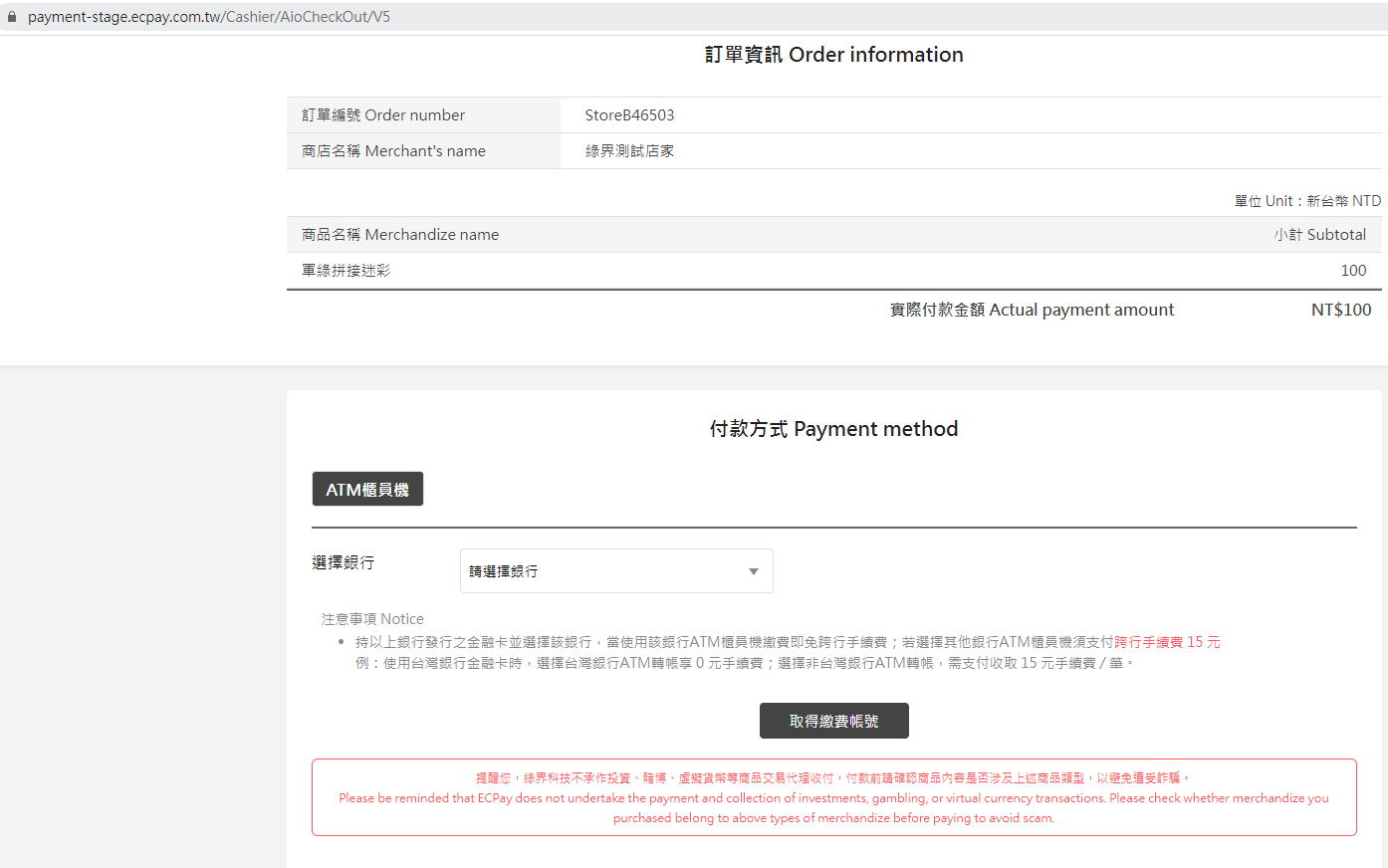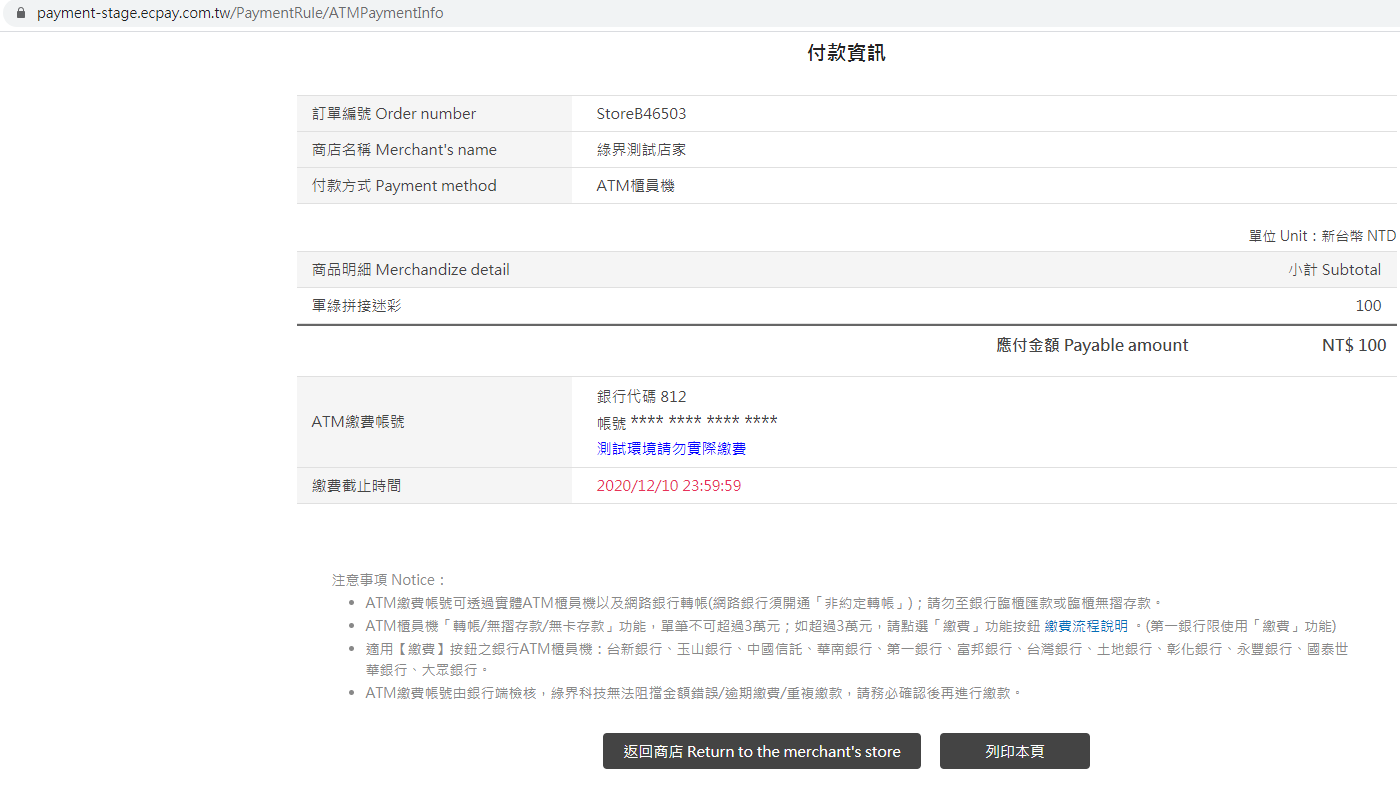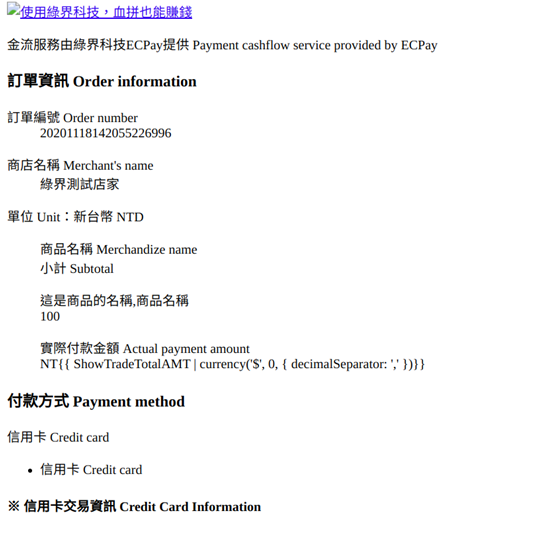簡易說明建立訂單流程:
Following is a simple introduction for developers about how to create an order by calling ECPay’s API.
1.將建立訂單的參數 POST 傳送至介接網址後,在付款選擇頁,消費者自行選擇付款方式:
Using form method=POST by sending form data to ECPay’s API URL, after which the web server will redirect the consumer to ECPay’s checkout page and consumer can select the payment method.The detail of form data please follow ECPay’s API document.
2.消費者選擇付款銀行,取得「ATM繳費帳號」。
Consumers select ATM as payment method and select the bank to generate the virtual account number. After selection the consumer should press the “Get ATM account number” button.
3.訂單成立,請消費者記下「ATM繳費帳號」,並前往 ATM 櫃員機轉帳,完成付款。
After pressing the button, the order will be created and an ATM account number will be displayed on page and consumer should save this number to transfer money at an ATM.
串接時請注意需使用Form表單方式將組成的參數及參數值POST至綠界
Followng is an example of HTML form method (POST):
請參考:
<form id=”formATM” method=”post” accept-charset=”UTF-8″
action=”https://payment-stage.ecpaycom.tw/Cashier/AioCheckOut/V5″>
<input type=”text” name=”MerchantID” value=”2000132″ />
<input type=”text” name=”MerchantTradeNo” value=”StoreB46503″ />
…
…
…
</form>
若得到以下畫面,表示POST 方式不正確
If you have the following page when testing API calls, please check your form method since it indicates you use wrong method to POST.